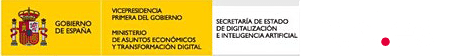Engidi Devices
Infinite turnstiles that allow you to control access, presence, timings, health, and workers’ documentary fitness according to Nalanda’s CAE in real-time open workplaces.
What are the Engidi devices
In vast, open, and remote locations, monitoring who is working and for how long is challenging.
Imagine if we could define these spaces and monitor in real-time the activity, health, and documentation status of the workers, and even geolocate them instantly in emergencies.
Now all of this is possible with small devices that workers carry with them, providing you with critical information in real-time, as well as reports of hours worked each day.
The devices are integrated with Nalanda, exchanging essential information to take your productivity and safety to the next level.
Learn about this extreme use case story.

How do they work
Based on high-precision geolocation, the Engidi devices work as follows:
Define one or several virtual geofences on Google Maps that outline your work areas.
Provide workers with their Engidi device and know where they are during every event that affects safety and health.
Anyone who crosses the geofences will be as if they had used a lathe, and you will know their documentary aptitude, heat maps, and working times.
You will be able to detect and precisely geolocate unfit workers and a large number of potential safety and health issues, and know the timings.
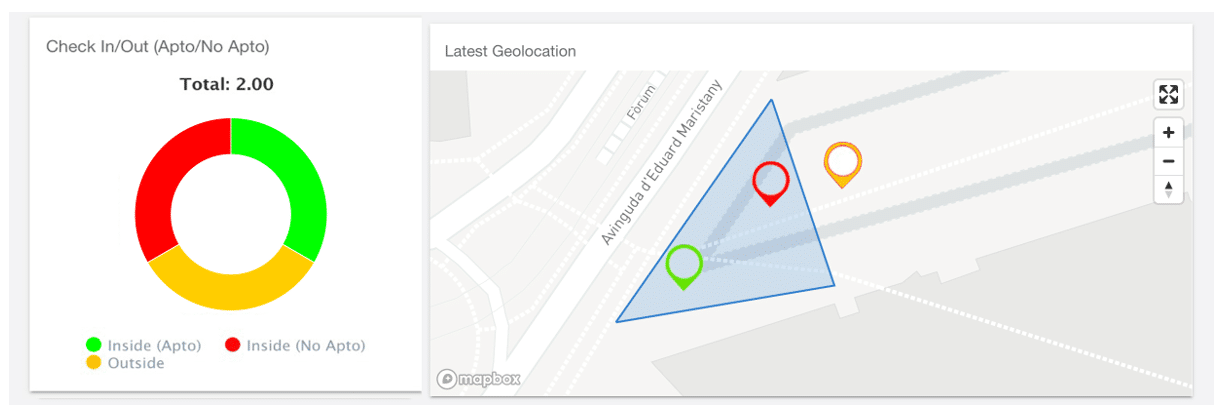
Each device uniquely, but anonymously, identifies a worker assigned in Nalanda to your work area.
This way, you avoid duplications and impersonations.

What can they measure in real-time
- Monitoring the number of employees in the work area.
- Alerts for worker thermal stress Tª/HR according to ILO (4 levels).
- Alarms for impacts, falls, and entrapments.
- Anonymous location of all employees within the geofence.
- Continuous tracking in case of an accident in the work area, hazardous work, or emergency call.
- Waypoints.
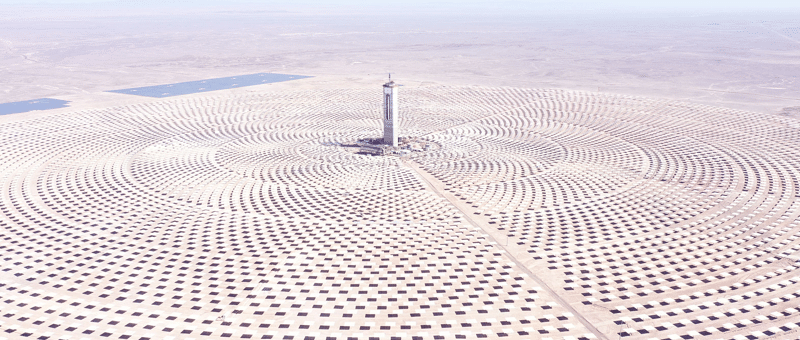
What can they measure every 5 minutes

- Check In/Out.
- Heights from ground zero.
- Thermal sensation.
- Activity pace.
- Battery status (%).
How can the worker interact
Using 2 simple buttons:
- Notification of the start/end of hazardous work, enabling continuous tracking mode.
- Activation of waypoints for inspection and supervision tasks.
- Emergency call forcing real-time geolocation.
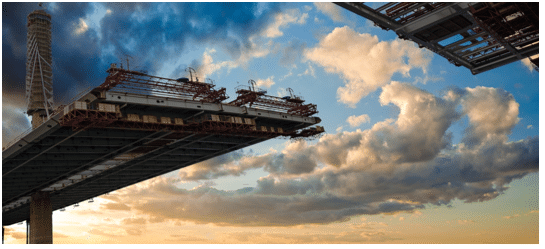
What is the control platform like
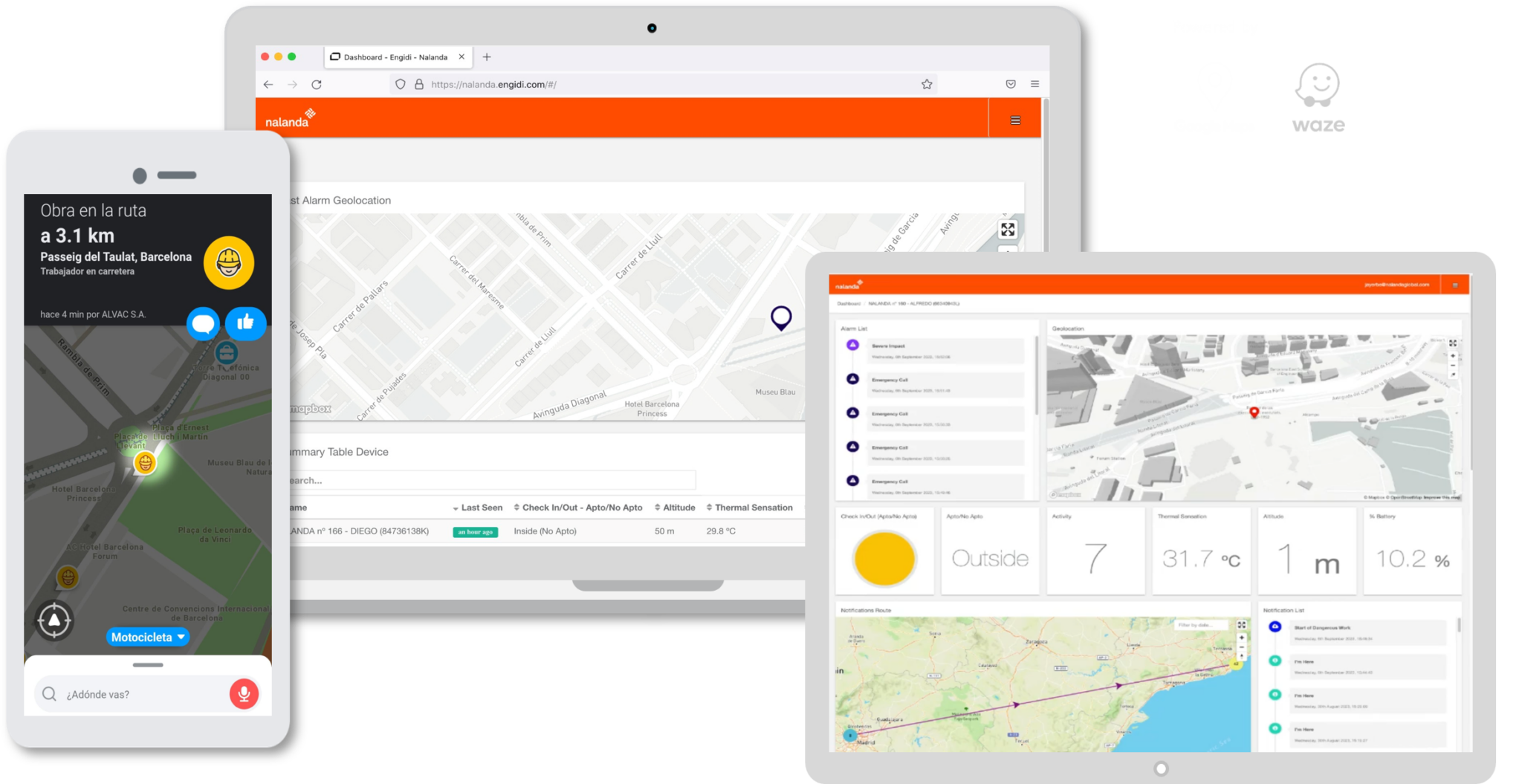
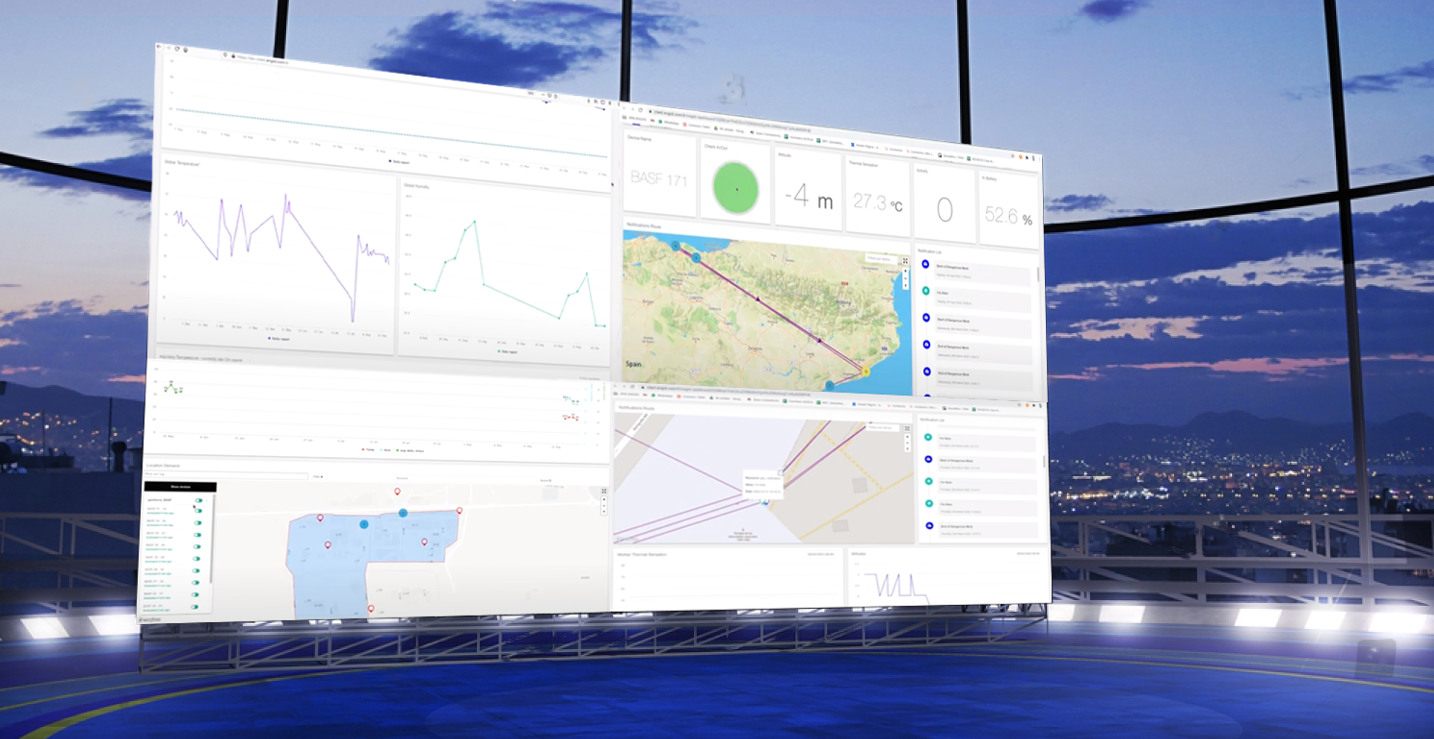
How is real-time data provided
Global view of your work area with local data from your workers collected by their devices:
- Plug & Play Technology – Ready to ship & operate (190 countries)
- 25 hours of autonomy
- Via public/private telephone network or satellite
- All via cloud
- Certifications ATEX Zone II, IP65, CE
What environments are ideal
The Engidi devices are designed for hostile and extreme work environments. Recommended for open and/or high-risk environments.

Petrochemical
-Location upon request
- Waypoints
- Hazardous work

Energy
-Geofences
- Height control
- Hazardous work

Mining
-Location upon request
- Thermal stress
- Worker inactivity

CoEx Roads
-Geolocation Gmaps/Waze
- Thermal stress
- Impact
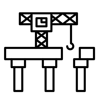
Civil Works
-Geofences
- Time control
- Thermal stress

Utilities
-Waypoints
- Thermal stress
- Impact
FAQ Engidi Devices
Absolutely YES. Although the devices are nominally assigned to workers, they do not identify them. On the platform, workers always appear anonymously, ensuring the protection of their personal data.
It is done in a system guarded by Nalanda, anonymized and independent of the company that hires the devices.
The devices are made to monitor safety and health, and they avoid control for the sake of control. Therefore, they only geolocate entries and exits in the geofences, as well as events where workers’ safety and health may be compromised, or when the worker voluntarily decides to be geolocated in an emergency.
There are several reasons why it is beneficial, and which make the use of smartphones unviable, such as:
- Battery autonomy: even in high-end smartphones, the continuous consumption produced just by the GPS limits the battery life well below a working day.
- Data Protection Laws/GDPR: the devices, unlike smartphones, are specially designed to fully comply with the data protection requirements under which they operate.
- Cybersecurity: attacking the devices is de facto impossible, especially when compared to much more open-coded smartphones.
- It would be necessary to ruggedize the smartphones, which implies a considerable cost.
- Any application installed on smartphones depends on the worker to be activated/deactivated.
The acquisition of suitable smartphones has a high economic cost compared to the devices.
Because they require a smartphone.
It can achieve accuracy up to the centimeter if necessary.
From 2G to 4G with multi-carrier support (191 countries)
It is not a significant issue to install cost-effective charging stations depending on the use case.
- 3 hours for a full 100% charge.
- ½ hour for operating during a full workday.