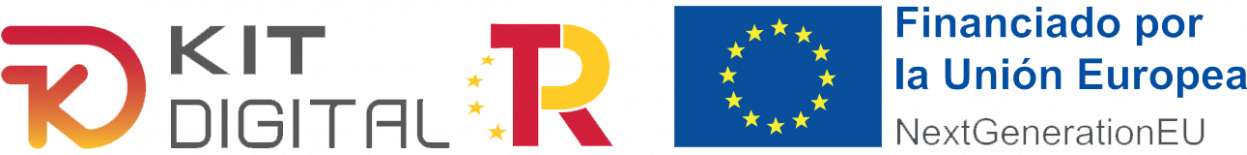Tens alguma dúvida?
Segue-se uma coleção de perguntas frequentes e respectivas respostas para te ajudar.
Consulta as nossas perguntas frequentes
Aplicação FAQ
Perguntas frequentes sobre a aplicação de controlo de acessos
Este erro deve-se a um mau funcionamento da biblioteca “Google Play Services”.
Para resolveres o problema:
1. abre o menu da aplicação Android, vai a “Definições”.
2. Vai a “Aplicações e notificações” (esta opção pode mudar consoante a versão do Android instalada).
3. Vai a “Informações sobre a aplicação” (esta opção pode mudar consoante a versão do Android instalada).
4. Vai a “Google Play Services”, em “detalhes”, “desinstalar actualizações” ou “desinstalar” se esta opção não existir.
Passados alguns minutos, começarão a chegar notificações de diferentes aplicações a pedir-nos para atualizar a aplicação “Google Play Services”, acedemos a uma delas, que nos levará à Play Store onde devemos atualizar a aplicação para a versão mais recente.
5. Reinicia o telemóvel e a câmara deve agora funcionar.
NOTA: para realizar este processo, os utilizadores têm de poder instalar aplicações da Play Store.
Não funciona em tempo real porque a comunicação com o servidor é indispensável para poder fazer a marcação de ponto no sistema Gestiona.
Mas a aplicação dispõe de um “modo offline” que pode ser ativado e desativado
manualmente, o que permite guardar automaticamente as picagens em “Registos pendentes”
para que possas fazer todas as picagens pendentes quando tiveres ligação à Internet a partir desta secção do menu.
Em caso de perda de ligação sem ter ativado o “modo offline”, a aplicação guarda automaticamente
em “Pending records” a marcação de ponto atual.
Sim, agora é possível digitalizar máquinas sem qualquer problema.
Sim, o sítio pode ser configurado de modo a registar apenas os trabalhadores com um semáforo verde. Desta forma, evitamos que aqueles que não são elegíveis entrem no sítio e realizem trabalhos. Apenas os trabalhadores com toda a documentação em ordem podem entrar.
Para poderes configurar esta opção, tens de contactar o gestor do teu sítio para a ativar.
FAQ Compradores
Perguntas frequentes para os contratantes sobre o serviço de gestão de documentos CAE
Sim, e podes descarregá-la clicando aqui. Também podes descarregar a documentação exigida aos teus fornecedores clicando aqui.
Atualmente, a obrigação de ter um documento é exigida ao nível do contrato e não ao nível do centro, pelo que deves contactar a tua sede e explicar o teu caso para que, se considerarem viável, nos possam indicar.
Se estiveres a atribuir uma empresa à tua árvore de subcontratação e receberes a seguinte mensagem
:
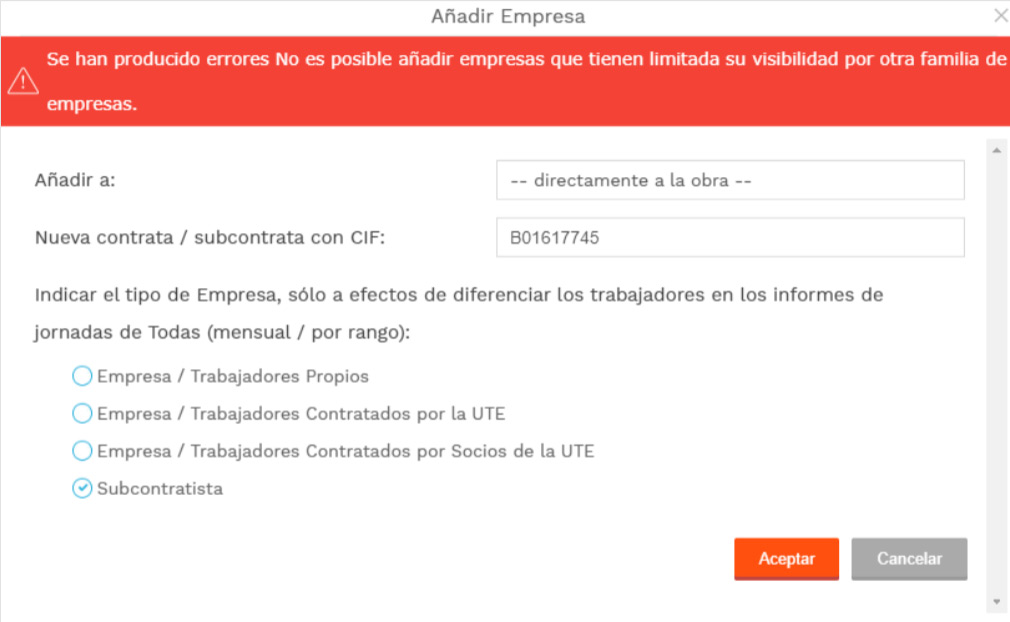
Tens de saber que a empresa em questão assinou um contrato de exclusividade
com outro subcontratante, pelo que, a priori, não podes atribuí-lo ao teu centro.
Para o incluir, tens de dizer ao subcontratante para contactar o nosso serviço de apoio ao cliente(atc@nalandaglobal.com) para assinar uma extensão do contrato.
Verifica primeiro se o trabalho aparece como Concluído e, em caso afirmativo, contacta o nosso serviço de empreiteiros para que o possam reativar
(gestionacontratas@nalandaglobal.com).
Quando tiveres o centro em curso, tens de ativar as empresas. Para isso, desactiva a opção “Empresas activas” na lista dos teus subcontratantes.
Isto mostrar-te-á as empresas que foram desactivadas devido à conclusão do estaleiro. Finalmente, tens de remover a data de saída de todos os locais para os tornar novamente activos.
Os trabalhadores da Endesa são um tipo especial de trabalhadores subcontratados que não contam para o cálculo geral dos trabalhadores da empresa, mas também não podem ser utilizados noutros tipos de centros. Se receberes uma mensagem de erro quando tentares atribuir um trabalhador.
Isto significa que este trabalhador está marcado como exclusivo da Endesa e só pode trabalhar em ficheiros Endesa. Por isso, tens de dizer ao subcontratante para desmarcar a caixa de verificação, de modo a poder incorporá-lo no teu centro.
Neste caso, o mais provável é que não apareça na ATI. Verifica se aparece um X na coluna ITA.
Se não for este o caso, contacta o nosso serviço de assistência a clientes.
HORÁRIO DE ATENDIMENTO AO CLIENTE: Segunda-feira a quinta-feira das 08:30 às 18:00. Sexta-feira das 08:00 às 15:00
HORÁRIO DE ATENDIMENTO AO CLIENTE EM JULHO E AGOSTO: Segunda a quinta-feira das 8:00 às 16:30. Sextas-feiras das 8:00 às 15:00.
FAQ ENEL
Perguntas frequentes para os utilizadores da Enel
Para descarregar os modelos necessários a fornecer, podes encontrar todas as informações na página seguinte: https://www.obralia.com/media/publi/abierto/enel/pie1/plantillas.htm
Sim, através do motor de busca podemos procurar as empresas e os trabalhadores associados em todos os ficheiros da ENEL.
A partir do menu principal de acesso rápido “Ir para a Gestão” ou no separador do menu esquerdo “As minhas obras / ficheiros”, deves clicar na opção “As minhas obras / ficheiros” como Empreiteiro.
Ao aceder ao ficheiro podemos ver vários semáforos (Empresa, Trabalhadores, Máquinas, Específico do Ficheiro e Específico do Trabalhador), ao colocar o rato por baixo de cada semáforo aparece “Ver detalhes” e aí podemos ver os documentos fornecidos.
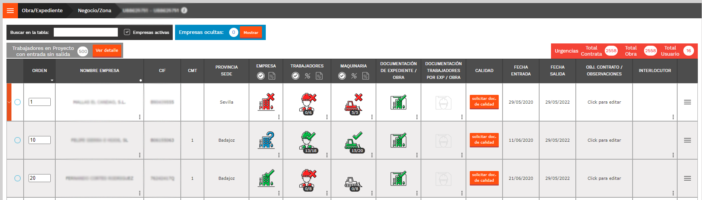
Tudo o que tenho de fazer é clicar no menu superior com linhas brancas sobre um fundo laranja e clicar em Pesquisa de trabalhos, na caixa de pesquisa introduzir o número do projeto, o ramo de atividade, etc. Quando o projeto aparece, clica em “Atribuir” e, mais uma vez, recuperamos o projeto para a nossa vista principal “os meus trabalhos/ficheiros”.
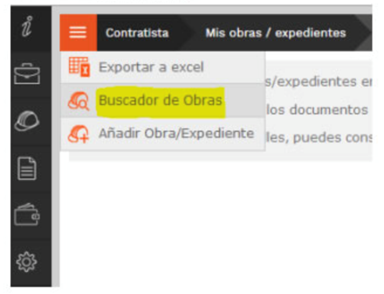
Sim, ao acederes aos dossiês, poderás consultar as suas informações gerais e adicionar ou remover dossiês do teu perfil. Vários utilizadores podem partilhar um dossiê, pelo que todas as informações permanecem intactas tanto quando o adicionas como quando o desactivas.
A ação Desativar não elimina o dossiê, apenas o retira da nossa vista (favoritos do dossiê atribuído).
É um relatório onde podes ter toda a informação necessária de uma empresa num ficheiro específico, sabendo se a documentação jurídico-laboral está correta, a documentação dos trabalhadores e equipamentos e a documentação específica do ficheiro.