Do you have any doubts?
Below is a collection of frequently asked questions and their answers to help you.
See our frequently asked questions
FAQ Suppliers
Frequently Asked Questions for Subcontractors about the CAE Document Management Service
To register your company in Nalanda you must access
www.nalandaglobal.com and select the option to CONTRACT the service.
In the form you must include the data of your company in section 1, remember that the fields marked with an asterisk are mandatory.
In section 2 you will need to include the details of the main construction company you work for. You must indicate the CIF and name of the construction company and the corresponding work. It is enough to put a few letters of the name of the construction company, but that construction company must be in the list of construction companies that we have registered.
Once you have completed these sections you can add the user of your company, which will be the person in your company to whom we will send the access keys to the Nalanda portal. You can add as many users as you need.
In section 4 you must choose the type of company you are (Company or self-employed) and select the PACK you need. The number of workers or machines is determined by the selected pack (Basic pack includes 5 items to be divided among workers or
machines, Silver pack includes 15 items, etc.).
If in addition to the number of items included in the pack you need more, you can include more in the box below. Each group of 5 has an additional amount of 50€+vat.
Always check that the amount of the contract is correct in order to contract the services you need and that you have not marked any other by mistake. This table will always accompany you in the registration process.
All that remains is to select the corresponding payment method and once you have registered, you will be sent an e-mail to recover your access codes.
If you already had access to our portal and now you cannot enter because you do not remember the password, or access to the portal has been restricted or blocked, follow these steps:
Go to our website www.nalandaglobal.com
Click on the black access button located at the top right.
In the personal area, click on the orange square “recover forgotten password”.
In the password help, fill in the requested fields. The CIF of your company, the USER ID that we gave you when you registered on the platform, and the E-mail address.
that put us into the Nalanda Global membership contract.
Access your email and look for the email we have sent you. You will have received an email like this one: WARNING. Very important. Remember the user that indicates you.
Click on the link provided and fill in the form.
Remember that the password must be a password of at least 10 characters and must contain ALFANUMERIC data and also a special character (dot, asterisk, hash, etc.).
If there are already filled fields, delete them until they are empty
! Remember that it is very important that you ALWAYS type the email and passwords. If it says copy and paste you can that they take space or other signs that recognizes them as characters and that makes that they do not coincide the passwords or gives error.
By clicking on this link, you can download the instructions for uploading documents and using the platform.
The documentation required by your contractor is as follows:
– Company documentation
– Worker documentation
– Machinery documentation
CUSTOMER SERVICE HOURS: Monday to Thursday, 8:30 a.m. to 6:00 p.m. Friday, 8:00 a.m. to 3:00 p.m.
CUSTOMER SERVICE HOURS IN JULY AND AUGUST: Monday to Thursday, 8:00 a.m. to 4:30 p.m. Friday, 8:00 a.m. to 3:00 p.m.
FAQ Total Certificate and Certificate of Payments
Frequently Asked Questions for Subcontractors about the CAE Document Management Service
To register your company in Nalanda you must access
www.nalandaglobal.com and select the option to CONTRACT the service.
In the form you must include the data of your company in section 1, remember that the fields marked with an asterisk are mandatory.
In section 2 you will need to include the details of the main construction company you work for. You must indicate the CIF and name of the construction company and the corresponding work. It is enough to put a few letters of the name of the construction company, but that construction company must be in the list of construction companies that we have registered.
Once you have completed these sections you can add the user of your company, which will be the person in your company to whom we will send the access keys to the Nalanda portal. You can add as many users as you need.
In section 4 you must choose the type of company you are (Company or self-employed) and select the PACK you need. The number of workers or machines is determined by the selected pack (Basic pack includes 5 items to be divided among workers or
machines, Silver pack includes 15 items, etc.).
If in addition to the number of items included in the pack you need more, you can include more in the box below. Each group of 5 has an additional amount of 50€+vat.
Always check that the amount of the contract is correct in order to contract the services you need and that you have not marked any other by mistake. This table will always accompany you in the registration process.
All that remains is to select the corresponding payment method and once you have registered, you will be sent an e-mail to recover your access codes.
If you already had access to our portal and now you cannot enter because you do not remember the password, or access to the portal has been restricted or blocked, follow these steps:
Go to our website www.nalandaglobal.com
Click on the black access button located at the top right.
In the personal area, click on the orange square “recover forgotten password”.
In the password help, fill in the requested fields. The CIF of your company, the USER ID that we gave you when you registered on the platform, and the E-mail address.
that put us into the Nalanda Global membership contract.
Access your email and look for the email we have sent you. You will have received an email like this one: WARNING. Very important. Remember the user that indicates you.
Click on the link provided and fill in the form.
Remember that the password must be a password of at least 10 characters and must contain ALFANUMERIC data and also a special character (dot, asterisk, hash, etc.).
If there are already filled fields, delete them until they are empty
! Remember that it is very important that you ALWAYS type the email and passwords. If it says copy and paste it can take space or other signs that recognize them as characters and that makes that the passwords do not coincide or give error.
By clicking on this link, you can download the instructions for uploading documents and using the platform.
The documentation required by your contractor is as follows:
– Company documentation
– Worker documentation
– Machinery documentation
Haven't we solved your doubts yet?
You can contact us in the following ways: